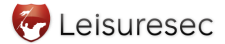We probably think less about digital security than physical security, yet it is just as if not more important. Computers, tablets and phones are such an integral part of everyday life that to get a virus or hacked would cause us all kinds of problems.
There are lots of simple, and straightforward, things you can do to keep your digital data as safe as possible, and they are worth doing on a regular basis.
Filing & back-up
Just as you would with hard copies, organise your files. Clean up your desktop, file your documents, music and photos, and delete anything that you don’t want or need. Back-up your files to a cloud storage or external hard drive.
Emails
Do the same with email accounts; sort out and file the ones you want to keep and delete those you don’t. Don’t forget about the sent folder.
Empty the recycle bin on your computer.
Online accounts
We all have accounts for online shopping, social media, email, news sites and many others. But do you use them all regularly? If not then maybe its time for a clear out, delete those you don't use and change passwords for the others. Especially any that have your credit card details stored.
Social Media
Check the privacy settings on your social media accounts. How much information do you want people to have? How can it be used? Check which other apps and programmes have access to your information?
Anti-virus software
Make sure your anti-virus software is up to date and run a manual scan of your hard drive. There are lots of different programmes available, including free ones.
Programmes & updates
Install all updates, and if you have programmes or apps you don’t use- uninstall or delete them. It will speed up your computer and reduce the risk of threats.
Passwords
We all know that passwords should be changed on a regular basis (every 3 to 6 months), but how many people actually do it? While you're doing everything else, why not update passwords and make them harder to hack. There are password manager programmes available so you don’t have to worry about remembering them all.
Don’t forget about your wifi network, hackers can easily work out the default password.
If you missed Part 1 (Home Security) or Part 2 (Business Security), take a look now.